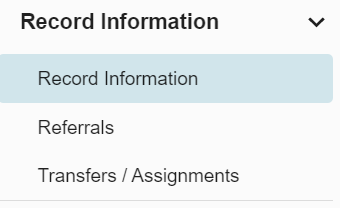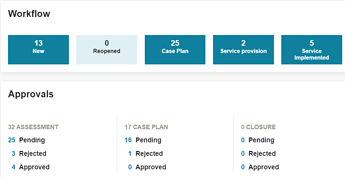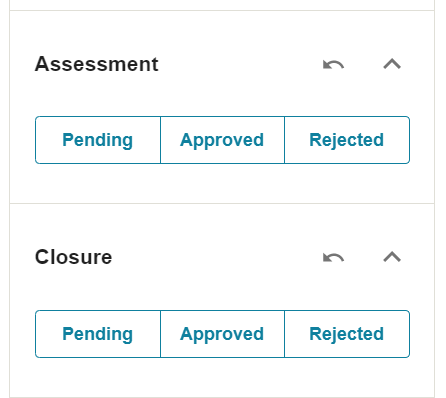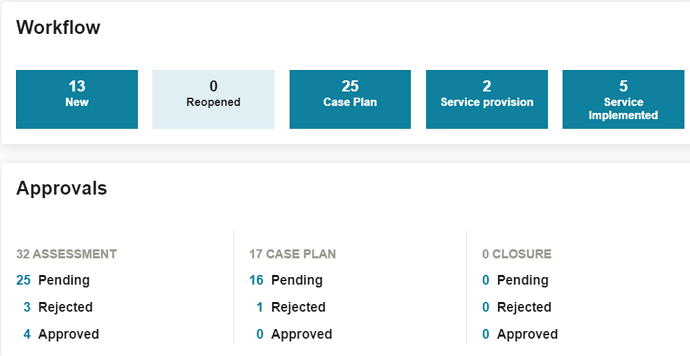- Whenever we Clicking on any of the numbers in the Case worker dashboard sections the system doesn’t showing up to a list of the records which that number represents.
- On CP Manager dashboard in approvals section, we can only see the pending approvals. The details of rejected and approved cases are not available. Can we make this visible to CP Manager like caseworkers?
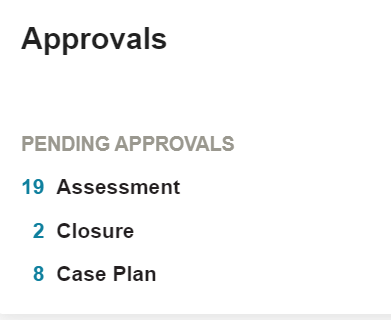
-
On CP Manager dashboard; in the Shared From My Team /Overdue Tasks /Workflow - Teams cases sections showing list of all case workers in the system instead of displaying list of caseworkers activity with in the specific user-group /cases managed by all of the case workers in the specific team/
-
On CP Administrator dashboard; Admins don’t have access to see Approvals and Change log under the Record Information tab