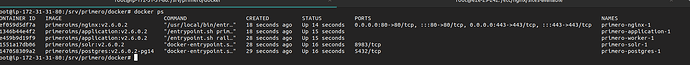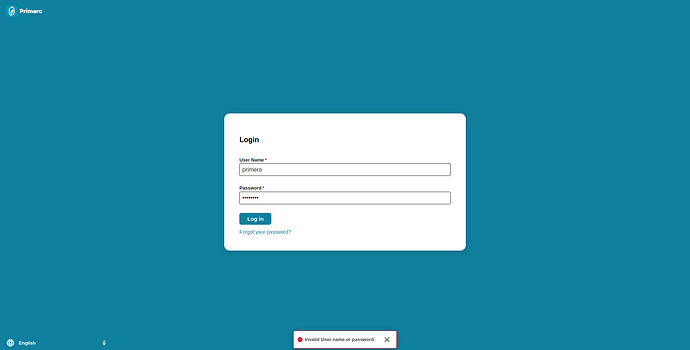Hey @irlawrence , I am facing the following error when running “ansible-playbook certbot.yml". I am aware that there is a similar topic that already exists on this particular issue. I had left a comment there reaching out for help but got no response instead. Therefore creating this new topic.
we are using the: GitHub - primeroIMS/primero: Primero is an application designed to help child protection workers and social workers in humanitarian and development contexts manage data on vulnerable children and survivors of violence. Please carefully read our LICENSE. If you would like access to the CPIMS+ and GBVIMS+ configurations, please contact: childprotectioninnovation@gmail.com [developementV2 branch]
DNS records are pointing to our Ubuntu public IP and I am getting the same error as you did when I am running the last command from the self-hosting V2 Primero documentation: ansible-playbook certbot.yml.
Please help me out. Thanks in advance ![]()
Error:
fatal: [think201.xyz]: FAILED! => changed=true
cmd:
- /srv/primero/bin/run-certbot.sh
delta: ‘0:00:06.659176’
end: ‘2023-06-20 12:26:55.147845’
msg: non-zero return code
rc: 1
start: ‘2023-06-20 12:26:48.488669’
stderr: |-- exec /srv/primero/bin/certbot -d think201.xyz --cert-name primero -m puneeth@think201.xyz -p primero
Saving debug log to /var/log/letsencrypt/letsencrypt.log
Plugins selected: Authenticator webroot, Installer None
Performing the following challenges:
http-01 challenge for think201.xyz
Using the webroot path /usr/share/nginx/html for all unmatched domains.
Waiting for verification…
Challenge failed for domain think201.xyz
http-01 challenge for think201.xyz
Cleaning up challenges
Some challenges have failed.
Traceback (most recent call last):
File “/srv/primero/bin/certbot”, line 141, in
code = _main(sys.argv)
File “/srv/primero/bin/certbot”, line 128, in _main
_check_call(command)
File “/srv/primero/bin/certbot”, line 26, in _check_call
subprocess.check_call(args, *popenargs, **kwargs)
File “/usr/lib/python3.10/subprocess.py”, line 369, in check_call
raise CalledProcessError(retcode, cmd)
subprocess.CalledProcessError: Command ‘[‘docker’, ‘run’, ‘–rm’, ‘–interactive’, ‘–volume’, ‘primero_certbot_certificates:/etc/letsencrypt’, ‘–volume’, ‘primero_certbot_challenges:/usr/share/nginx/html/.well-known/acme-challenge’, ‘–volume’, ‘/tmp/tmp_py31420:/tmp/deploy-hook-dir’, ‘certbot/certbot:v1.11.0’, ‘certonly’, ‘–non-interactive’, ‘–domain’, ‘think201.xyz’, ‘–cert-name’, ‘primero’, ‘–email’, ‘puneeth@think201.xyz’, ‘–agree-tos’, ‘–rsa-key-size’, ‘2048’, ‘–deploy-hook’, ‘touch /tmp/deploy-hook-dir/renewed && chmod a+r -R /etc/letsencrypt/live && chmod a+r -R /etc/letsencrypt/archive’, ‘–webroot’, ‘–webroot-path’, ‘/usr/share/nginx/html’]’ returned non-zero exit status 1.
stderr_lines:
stdout: |-
Requesting a certificate for think201.xyz
IMPORTANT NOTES:
-
The following errors were reported by the server:
Domain: think201.xyz
Type: connection
Detail: 65.0.49.192: Fetching
http://think201.xyz/.well-known/acme-challenge/3d9IyOTAhfry6hZhGcyBPwbSlkg0VPv2EMbjVYgbf28:
Error getting validation dataTo fix these errors, please make sure that your domain name was
entered correctly and the DNS A/AAAA record(s) for that domain
contain(s) the right IP address. Additionally, please check that
your computer has a publicly routable IP address and that no
firewalls are preventing the server from communicating with the
client. If you’re using the webroot plugin, you should also verify
that you are serving files from the webroot path you provided.
- docker run --rm --interactive --volume primero_certbot_certificates:/etc/letsencrypt --volume primero_certbot_challenges:/usr/share/nginx/html/.well-known/acme-challenge --volume /tmp/tmp_py31420:/tmp/deploy-hook-dir certbot/certbot:v1.11.0 certonly --non-interactive --domain think201.xyz --cert-name primero --email puneeth@think201.xyz --agree-tos --rsa-key-size 2048 --deploy-hook ‘touch /tmp/deploy-hook-dir/renewed && chmod a+r -R /etc/letsencrypt/live && chmod a+r -R /etc/letsencrypt/archive’ --webroot --webroot-path /usr/share/nginx/html
stdout_lines:
- exec /srv/primero/bin/certbot -d think201.xyz --cert-name primero -m puneeth@think201.xyz -p primero