Field mode is a feature where a user can select or deselect a toggle in the navigation menu to put themselves into a new manual version of offline mode. To understand this functionality further, you’ll need to understand that there are types of connectivity:
1 - “Connected” where the user is online and has internet access:
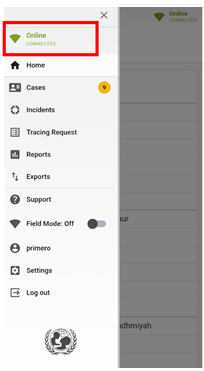
2 - “No Connection” where the user is in offline mode because they do not have internet connectivity:
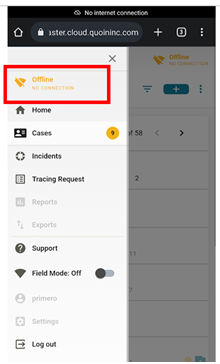
3 - "Field Mode” is the new feature where the user has turned on the manual offline mode, similar to “Airplane mode”, where users who know they are going to areas with limited internet connectivity and can mark cases for offline and then manage those cases offline in Field Mode:
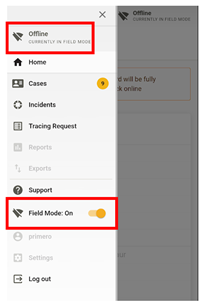
The main benefit in field mode is users will have the same user experience as a user with no connectivity, and will not be logged out of the Primero. If the user comes back online by removing field mode, and their session has timed out, Primero will show a pop-up box asking them to login again, before syncing their offline changes and letting them continue with their work. This feature is available to all implementations of Primero and is required to be enabled by a developer.