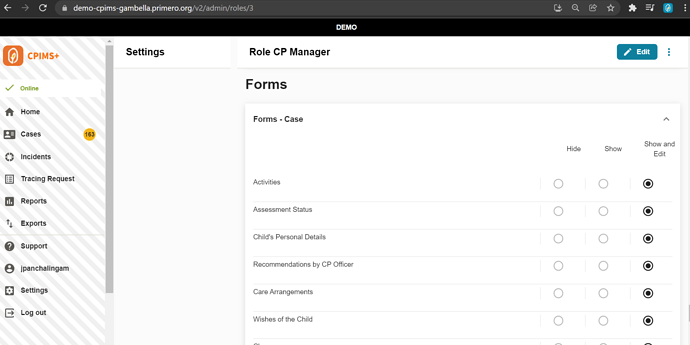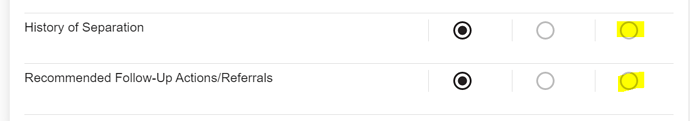Recommended Follow-Up Actions/Referrals and History of separation are not visible for CP Manager and CP Administrator page
In addition, CP Managers couldn’t edit/or enter into Recommendations by CP Officer form coz, CP Managers they don’t have the write access, read only access
1 Like
Hi Niway, you will first need to update the CP Manager role in the demo environment. To do this:
First, log into the demo environment and go to the “Roles” and select the “CP Manager” role
Second, find the Forms section which looks like this
Third, find the 2 forms (Follow Up Actions and History of Separation) and make it so they are visible by selecting the radio button “show and edit”:
Fourth, click “Save”.
Lastly, to see this change in the production environment, save the configuration and send it to production when users are not using the system (in the evenings or weekends) because the system will go down for a few minutes. Watch this video on the configuration promotion process: https://youtu.be/K4Ukn_GfXTU
1 Like