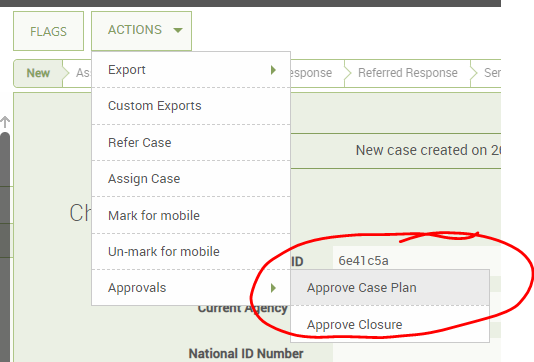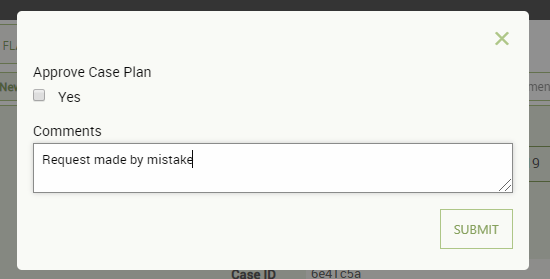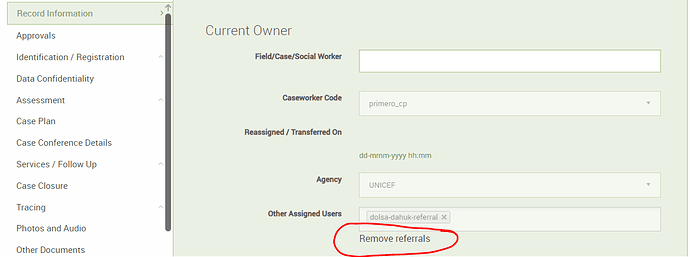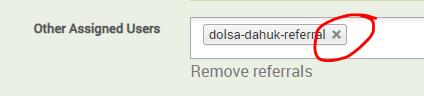Hello,
How can one recall for a request if by any chance he/she has requested something he/she never meant to request. For example one intended to request for care plan approval but instead (by mistake) requested for case closure. This leads to having Pending closure approvals which were not meant to be requested for which cannot be approved. How can such pending approvals be removed? I only know one way of removing them is by approving them. But this was not meant for that. How then do we remove such pending approvals?
How can one again recall or do away with transfer rejects which ware done by a mistake. For example Instead of referring for counseling he/she transferred the case for counseling. We are having situations where a case worker home dashboards reads rejected transfers which were meant for referrals for psycho-social support after pediatric counselor rejects such cases
Hi there,
1.) Another way to remove an approval request is to reject it. For instance, for a Case Plan approval request, you can go to the Actions menu and select “Approvals” > “Approve Case Plan”.
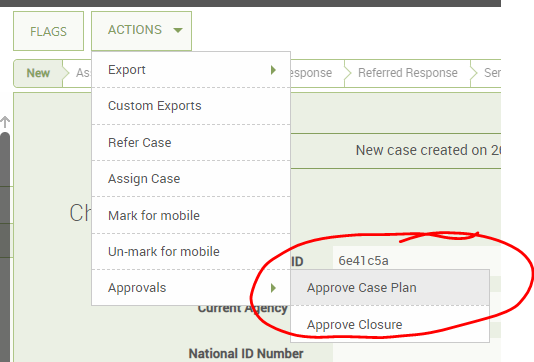
You will then see a check box with the text “Approve Case Plan” above it. Instead of checking this box, leave it blank and then record your reason for rejecting the case plan (example: “Approval request made by mistake”) in the “Comments” box. This will remove the approval request without you having to approve it.
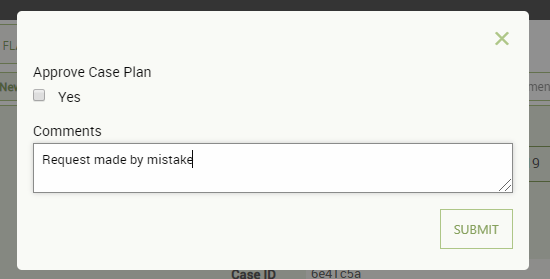
The next time the case worker who requested approval logs in, they will see a notification on the dashboard that one of their case plan approval requests was rejected.
2.) If you have transferred a case to another user by mistake, and they have not yet accepted the transfer, you can remove their access by editing the “Other Assigned Users” field on the Record Information form. Click the “Remove referrals” link under the field.
You will now see that the field is editable. Click the ‘x’ next to the name of the user you would like to revoke access for.
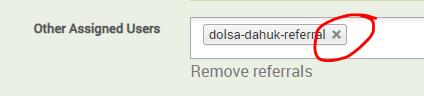
Their name will disappear. Save the case. The user you removed will no longer have access to the case, and will no longer be able to accept the transfer.
Please note that this is the same way you would remove access after referring a case to another user.
Hi Jack,
This is very good. Everything worked perfectly just as you directed.
Many thanks for the support.