Some of the exports (like case view export, Duplicate ID) in CPIMS+ give .csv file, which does not support unicode. Hench the text entered in other languages (in our context Arabic and Kurdish) are not readable in the .csv export. Any solution?
Hi
This is likely Excel. It may be that when you open the .csv in excel it does not autodetect the unicode content so you will see something like this
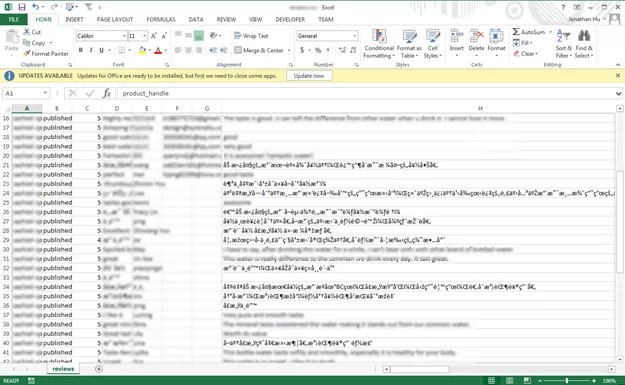
The solution is to go to Data > From Text to launch a Text Import Wizard
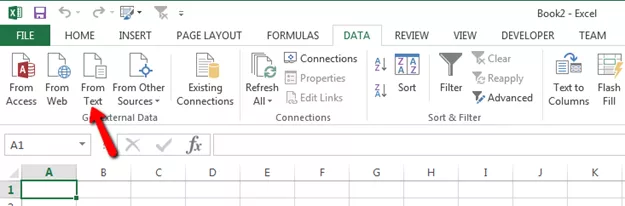 and then select UTF-8 in the wizard
and then select UTF-8 in the wizard
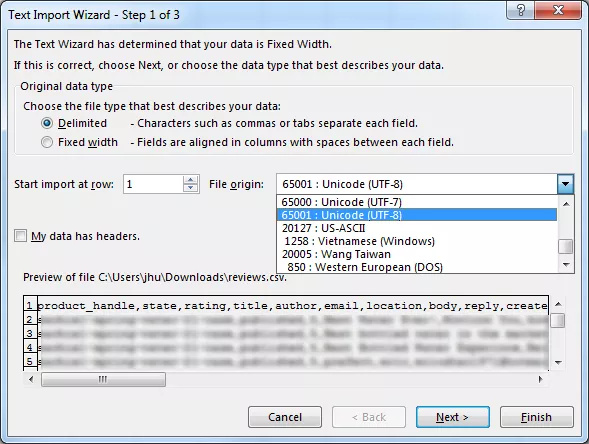
Also select the comma delimiter. When the file opens you will need to save it in native Excel format (.xlsx) if you do not want to do this import every time you open the file
1 Like
We also have a short video that has been created to help walk you through the process which you can find here: https://youtu.be/RZEYixVW6Ow
1 Like