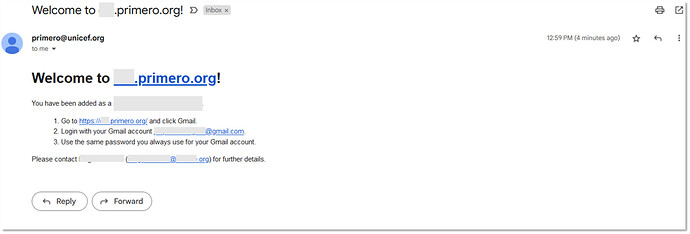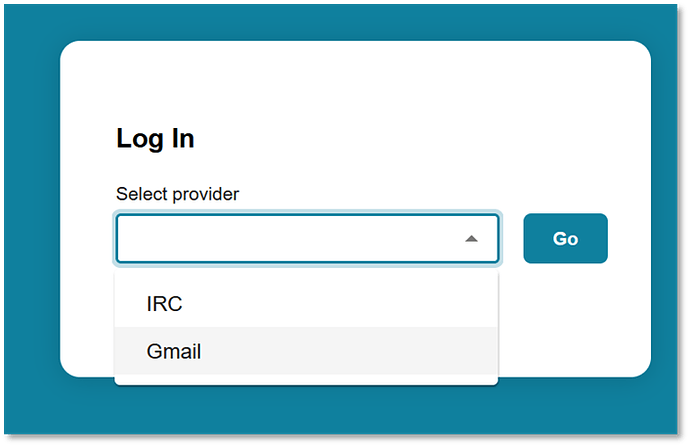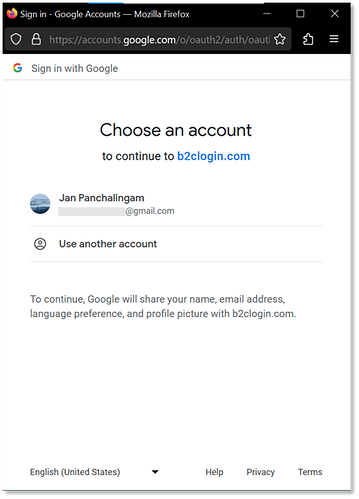Step 1: To log in to Primero using your Gmail account, first check that you have received a welcome email from primero@unicef.org which looks like this:
Step 2: You will need to go to the website displayed in step 1 to log in.
Step 3: Once you are on the website to log in, you will select “Gmail” and press “Go”:
Step 4: A pop-up will be displayed where you will then be prompted to sign on with your Gmail address:
Step 5: Once you select the account you want to sign in with, you will be redirected to the Primero site and logged in using your Gmail account.
For more information about single sign on, check out Resetting Primero Identity User Password in Primero v2 and Reset Link for Organizational Identity Provider